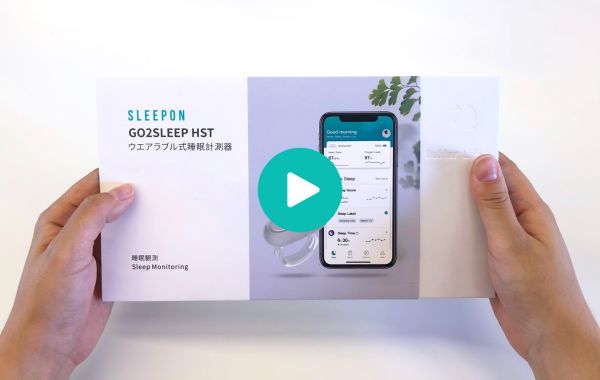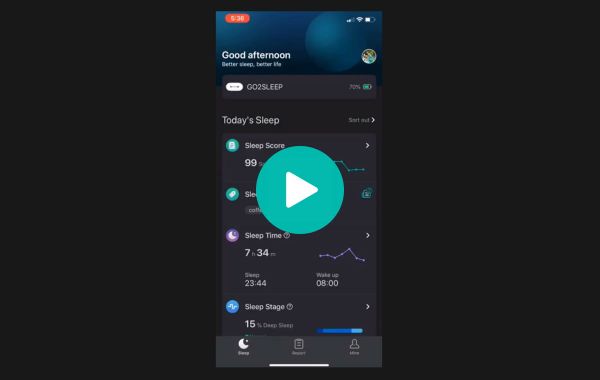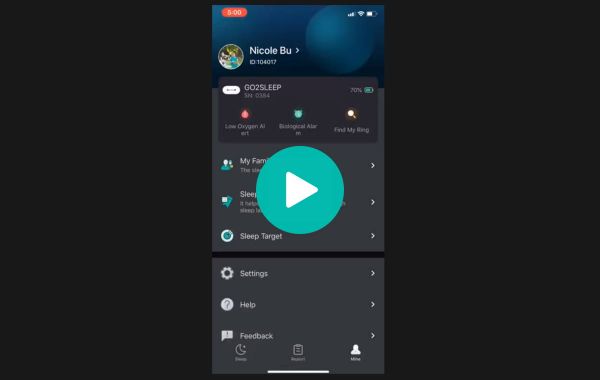Quick Guide to Using Go2sleep
Choose the right size
Charge and activate
Create your account
Connect the device
Wear to bed
View the report
Tutorial Videos
FAQs

2.The device’s charging part facing outside :
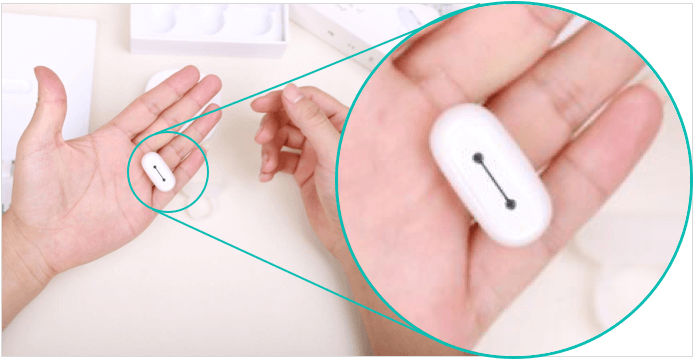
2. Put the device in the silicon ring (The sensor towards the finger) and wear it on the finger.
3. If you shake your hand, the device does not swing with your hand.
4. The silicon ring should not be too tight or too loose on the finger.
Connect the device: turn on bluetooth—open SLEEPON app—login—tab Search Device. The ring will have green light flashes and vibrate twice after the connection.
1. Confirm the device is activated.
2. Confirm the device is within 10 meters from the cellphone.
3. Make sure the device is charged
4. Please contact our customer service if the device is still not connected after performing the above steps.
Take off the ring and connect to the cellphone to synchronize the data after you wake up in the morning.

2. After putting the ring on the charger, the device will be magnetically attached on the charger if it is placed correctly.
3. When the device is misplaced, the device will be ejected from the charger.
The red will light flash. Reactivate before you connect to the app if you reset it.
Device storage is capable to store data for 30 hours (If you sleep for 10 hours per night, a total of about 3 nights of sleep are stored).
When the data storage is full, please connect to the phone app and synchronize the data.
Before wearing the Go2sleep 3, the tracker needs to be connected with the app in order to sync the time. The reason is if the tracker runs out of battery and is then charged, it will restart and reset the time, causing inconsistencies.
Solution: Before sleep monitoring, reconnect the device with the app to ensure the time is updated, allowing for accurate sleep time recording at night. Please help try this solution, if still no data, please kindly provide your user account number to us, I will let our backend engineer to check the problem.
Regarding the charging problem [ after showing the full charge green light, when I put it back on the charger (after determining that nothing is lighting up on the device), it starts charging again (orange light) as though it had not been charged at all.], if the product has been full charged and placed on the charger for a long time, this phenomenon can happen. The reason is when the tracker was full charged, it will stop charging even when placing on the charger, after a long time (couple hours), there will be power consumption. When it was placed on the charger again, it will start charging. Please let us know if there is any other problem.
User Manual Download
Order Tracking
Can’t find your answer?
403A, Building A2, Zhihui Park, Fuyong Street, Bao'an District, Shenzhen, Guangdong, China
Products
Company
Copyright © SLEEPON. All rights reserved.
SLEEPON keeps both Sleeponhealth and Sleepon.us due to the brand upgrading. We promise to provide the same products and service in both sites.